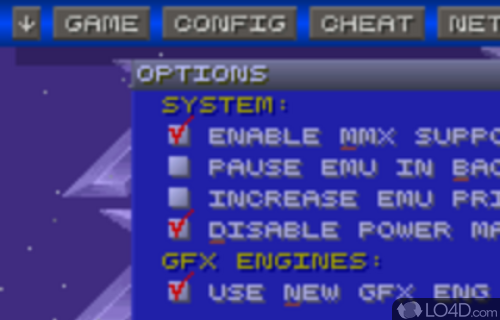A Super Nintendo (SNES) emulator with vast support for ROMs and controller options.
Go back a few years and you might actually remember the hayday of the Super Nintendo, the console which followed the immensely popular Nintendo Entertainment System. Fast-forward to today and all you have left to relive those memories (unless you SNES console DID survive) is through one of the many SNES Emulators available, most of them freeware.
Here we have perhaps one of the best SNES emulators in ZSNES. It can emulate virtually any SNES game, though you will have to have the ROM available in order to actually play the game.
ROM files are available via many sources online, though in most areas, it is only legal to have the ROM if you actually own the game. Sometimes it's not allowed at all.
With that behind us, ZSNES allows SNES fans to play games through emulation and in our test, we were able to actually play some of the games by using a Sixaxis controller. The same is possible with an Xbox 360 controller if you're up to installing the drivers for it!
Features of ZSNES
- Audio: High quality re-sampling engine.
- Cheats: Enable game cheats with Pro Action Replay codes.
- Compatibility: Almost all commercial SNES ROMs playable.
- Customization: Create custom skins and game profiles.
- Debugger: Monitor internal registers and memory dumps.
- Emulation: Accurate emulation of SNES hardware.
- Filters: Various image filters to enhance game visuals.
- Gamepad: Compatible with USB and Bluetooth controllers.
- Input Recording: Create macros to automate game inputs.
- Multi-Player: Link up to 8 players with ZSNES server.
- Netplay: Online multiplayer gaming with friends.
- Record: Record gameplay with AVI video.
- Save States: Save and Load states for multiple games.
- Screenshots: Take screenshots of gameplay in real-time.
- Video: Hi-Resolution modes up to 1080p.
Compatibility and License
ZSNES is provided under a freeware license on Windows from console emulators with no restrictions on usage. Download and installation of this PC software is free and 1.51 is the latest version last time we checked.
What version of Windows can ZSNES run on?
ZSNES can be used on a computer running Windows 11 or Windows 10. Previous versions of the OS shouldn't be a problem with Windows 8 and Windows 7 having been tested. It runs on both 32-bit and 64-bit systems with no dedicated 64-bit download provided.
Other operating systems: The latest ZSNES version from 2025 is also available for Mac.
Filed under:
- ZSNES Download
- Free Console Emulators
- Open source and GPL software
- Nintendo Emulation Software